

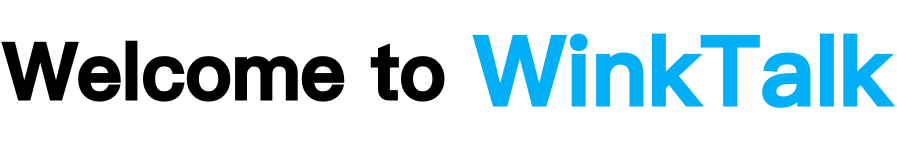
Wink is a social instant messaging app with a focus on speed and security.It’s superfast, simple, secure and free. You can send an unlimited amount of messages, photos, videos and files of any type (.doc, .zip, .pdf, etc.).

Unlimited Profiles
While Telegram users can set up 3 accounts as maximum, Wink gives you an opportunity to create dozens and even hundreds of profiles! All you need to do is go to Settings and tap Add Account. Separating chats with friends from business communication has never been easier! Now your personal, business, and Telegram channel administrator profiles can coexist parallely without ever getting mixed up.
Unblock Guide
Gain unlimited access to the sensitive content that is blocked by Telegram! Check out our detailed guide on how to make the most of this exclusive Wink feature at https://wink.im!
Translator
Thanks to this Wink feature, the language barrier is no longer an obstacle for communication! Simply press on the sign next to someone else's message in a foreign language to instantly translate it into your mother tongue. Now there's no more need to leave the chat to consult the dictionary or online translators! Just focus on enjoyable communication with your overseas friends and colleagues, while Wink's incorporated translator will take care of the rest! 🌍
Quick Replies
Everyone can relate to the situation when you can't promptly reply to someone's message yet at the same time you don't want to ignore it and keep them waiting for your answer. Wink's Quick Replies feature has got you covered! All you need to do is tap the 📎 sign in the bottom left corner of the screen and choose your quick reply from the list of standard message templates. Now you can easily let your interlocutor know that you're behind the wheel, at a meeting, or just busy with everyday chores and will give an extended answer later.
Double Bottom
Here's a foolproof tool to protect your privacy! The best part about it is that it's completely free of charge and doesn't require a subscription to Premium! Keep in mind the prerequisites to using this super convenient Wink feature: - you need to have two or more Telegram accounts; - you need to enable Telegram Passcode Lock. Decide which of your multiple accounts you want to hide from prying eyes, and choose one account as a cover-up. Then go to Settings, enable the Double Bottom feature, and come up with a new passcode. Make sure the two passcodes don't coincide! Done! 🥳 Now every time you open your Telegram app, you will have to choose which passcode to enter. If you enter your main one, you'll see only your cover-up account. As soon as you insert your double bottom passcode, you'll gain access to all your accounts. Note that the double bottom toggle will be hidden from view too! Now you can rest assured your privacy and security won't be compromised! 🔒
Input Translator
Say goodbye to the language barrier with the help of Wink's incorporated translator! In just a few taps, you can easily translate your own messages into any foreign language you need - without having to leave the chat! Simply enter your message, press Send and select To Language in the context menu. Choose your target language from plenty of available options. Then press Send again and select Translate. Now your message is good to go! Send it to the recipient and rest assured that your overseas friends and business partners won't struggle to understand you!
Select All
Here's a long-awaited Wink feature that is guaranteed to save you lots of time and effort! Just press and hold any message from another Telegram user and choose Select All from This User in the context menu. As soon as all the incoming messages from this person are automatically bulk-selected, you only need to decide what to do with them next - copy, forward, delete, or add to Saved Messages!
RegDate
Have you ever wondered for how long your friends and colleagues have been using Telegram? This feature will satisfy your curiosity! Open any user's profile and tap on Get Registration Date. You'll instantly see the month and year when that user joined Telegram. The big question is, do they remember that date themselves, or does it feel like forever since they set up their accounts? 🤔
Without Name
Can you keep a secret? Now you have an opportunity to forward other people's messages without revealing their identities! Help the senders remain anonymous while making sure their ideas reach those who may find them useful and interesting. Simply tap on someone else's message, press Select in the context menu, and choose a recipient from your contact list.
Instant Forward
Now you can quickly save all important messages and always keep them close at hand. Simply press and hold the message you want to save and select Save to Cloud in the context menu. It's as easy as that! This Wink feature spares you the need to leave the chat and get distracted from enjoyable communication. Just one tap is enough to preserve any information of special significance (or your favorite memes 😉) for as long as you want! Note that this feature applies to both your interlocutor's and your own messages alike!
Clickable Links
Do you think your personal blog, Spotify playlist, or Instagram page speak more about you than any written phrases? Now you can include clickable links to them in your Telegram bio! Feel free to check the profiles of your friends and colleagues! Following the links in their bios might help you learn something new (and surprising 😉) about them!
Advanced Cache
From now on, Wink offers more cache settings options for an increased flexibility. To check out the new possibilities, go to Settings > Data and Storage > Storage Usage. Note that by default, the maximum cache size is 2 GB. Now you can choose from 1, 2, 16, 32 GB or get rid of all limits whatsoever! And here's another improvement - an opportunity to decide for how long you want to keep the media in your Telegram chats! By default, you can preserve the downloaded photos, videos, and other media files for 3 days before they are deleted to free up disk space. Now you can adjust chat media removal to 1 hour, 1 day, 3 days, 1 month - or refuse to part with your files altogether by selecting the Keep Media Forever option. From now on, you decide how to use your memory space. Feel the difference! 🙃
Wink Folders
Telegram offers plenty of opportunities for user interface personalization. Wink extends that list even further and provides you with a whole arsenal of handy tools to tailor the look of Telegram to your personal preferences. Among them is an option to place all your folder tabs at the bottom of the screen. This will be especially convenient for iOS users. By default, all Telegram folder tabs are located at the top of the screen. Thanks to this Wink feature, now you can decide whether you prefer your folders to be at the top or at the bottom of your screen and refuse to settle for anything less than Perfectly Convenient!
Hide Reactions
If you use Telegram for business communication and are a member of multiple group chats, the abundance of other users' reactions can sometimes make it difficult to concentrate. Now, in just a few taps, you can hide others' reactions to messages. Go to Settings > Wink, then scroll down and enable Hide Reactions. Without omnipresent emojis all over the place, you'll easily be able to focus on the content of messages. No more getting distracted!
Mention All
From now on, every time you enter @ while writing a message, your first option will be to mention all the members of a group chat. All it takes is one tap! Go for it whenever you need to make sure everyone reads your message!
Show ID
From now on, Wink displays unique IDs of chats and separate users alike. You'll see them as soon as you open their profiles. Administrators of Telegram channels and members of technical support teams will surely make good use of this feature. Namely, knowing a user's or chat's ID is handy when you want to send them an automated message with the help of bots. It also allows you to identify a Telegram account after its owner changes its @username. That's because even if the @username is altered, the ID will always remain unchanged. No one will be able to disguise their identity from your all-seeing eye anymore! 👀
Speech2Text
Whether on the go, out shopping, or in the office, sometimes you might not have an opportunity to listen to voice messages shortly after you receive them. in such situations, you may feel uncomfortable about keeping your interlocutor waiting for your reply. That's when the new Speech2Text feature will come in handy! It gives you an opportunity to instantly convert any voice message to text format. Simply tap the A button next to a voice message to get it transcribed automatically. You can come back to reread it anytime.
Wink is a social instant messaging app with a focus on speed and security. It’s superfast, simple, secure and free. You can send an unlimited amount of messages, photos, videos and files of any type (.doc, .zip, .pdf, etc.).

While Telegram users can set up 3 accounts as maximum, Wink gives you an opportunity to create dozens and even hundreds of profiles! All you need to do is go to Settings and tap Add Account. Separating chats with friends from business communication has never been easier! Now your personal, business, and Telegram channel administrator profiles can coexist parallely without ever getting mixed up.
Thanks to this Wink feature, the language barrier is no longer an obstacle for communication! Simply press on the sign next to someone else's message in a foreign language to instantly translate it into your mother tongue. Now there's no more need to leave the chat to consult the dictionary or online translators! Just focus on enjoyable communication with your overseas friends and colleagues, while Wink's incorporated translator will take care of the rest! 🌍
Everyone can relate to the situation when you can't promptly reply to someone's message yet at the same time you don't want to ignore it and keep them waiting for your answer. Wink's Quick Replies feature has got you covered! All you need to do is tap the 📎 sign in the bottom left corner of the screen and choose your quick reply from the list of standard message templates. Now you can easily let your interlocutor know that you're behind the wheel, at a meeting, or just busy with everyday chores and will give an extended answer later.
Here's a foolproof tool to protect your privacy! The best part about it is that it's completely free of charge and doesn't require a subscription to Premium! Keep in mind the prerequisites to using this super convenient Wink feature: - you need to have two or more Telegram accounts; - you need to enable Telegram Passcode Lock. Decide which of your multiple accounts you want to hide from prying eyes, and choose one account as a cover-up. Then go to Settings, enable the Double Bottom feature, and come up with a new passcode. Make sure the two passcodes don't coincide! Done! 🥳 Now every time you open your Telegram app, you will have to choose which passcode to enter. If you enter your main one, you'll see only your cover-up account. As soon as you insert your double bottom passcode, you'll gain access to all your accounts. Note that the double bottom toggle will be hidden from view too! Now you can rest assured your privacy and security won't be compromised! 🔒
Say goodbye to the language barrier with the help of Wink's incorporated translator! In just a few taps, you can easily translate your own messages into any foreign language you need - without having to leave the chat! Simply enter your message, press Send and select To Language in the context menu. Choose your target language from plenty of available options. Then press Send again and select Translate. Now your message is good to go! Send it to the recipient and rest assured that your overseas friends and business partners won't struggle to understand you!
Here's a long-awaited Wink feature that is guaranteed to save you lots of time and effort! Just press and hold any message from another Telegram user and choose Select All from This User in the context menu. As soon as all the incoming messages from this person are automatically bulk-selected, you only need to decide what to do with them next - copy, forward, delete, or add to Saved Messages!
Have you ever wondered for how long your friends and colleagues have been using Telegram? This feature will satisfy your curiosity! Open any user's profile and tap on Get Registration Date. You'll instantly see the month and year when that user joined Telegram. The big question is, do they remember that date themselves, or does it feel like forever since they set up their accounts? 🤔
Can you keep a secret? Now you have an opportunity to forward other people's messages without revealing their identities! Help the senders remain anonymous while making sure their ideas reach those who may find them useful and interesting. Simply tap on someone else's message, press Select in the context menu, and choose a recipient from your contact list.
Now you can quickly save all important messages and always keep them close at hand. Simply press and hold the message you want to save and select Save to Cloud in the context menu. It's as easy as that! This Wink feature spares you the need to leave the chat and get distracted from enjoyable communication. Just one tap is enough to preserve any information of special significance (or your favorite memes 😉) for as long as you want! Note that this feature applies to both your interlocutor's and your own messages alike!
Do you think your personal blog, Spotify playlist, or Instagram page speak more about you than any written phrases? Now you can include clickable links to them in your Telegram bio! Feel free to check the profiles of your friends and colleagues! Following the links in their bios might help you learn something new (and surprising 😉) about them!
From now on, Wink offers more cache settings options for an increased flexibility. To check out the new possibilities, go to Settings > Data and Storage > Storage Usage. Note that by default, the maximum cache size is 2 GB. Now you can choose from 1, 2, 16, 32 GB or get rid of all limits whatsoever! And here's another improvement - an opportunity to decide for how long you want to keep the media in your Telegram chats! By default, you can preserve the downloaded photos, videos, and other media files for 3 days before they are deleted to free up disk space. Now you can adjust chat media removal to 1 hour, 1 day, 3 days, 1 month - or refuse to part with your files altogether by selecting the Keep Media Forever option. From now on, you decide how to use your memory space. Feel the difference! 🙃
Telegram offers plenty of opportunities for user interface personalization. Wink extends that list even further and provides you with a whole arsenal of handy tools to tailor the look of Telegram to your personal preferences. Among them is an option to place all your folder tabs at the bottom of the screen. This will be especially convenient for iOS users. By default, all Telegram folder tabs are located at the top of the screen. Thanks to this Wink feature, now you can decide whether you prefer your folders to be at the top or at the bottom of your screen and refuse to settle for anything less than Perfectly Convenient!
If you use Telegram for business communication and are a member of multiple group chats, the abundance of other users' reactions can sometimes make it difficult to concentrate. Now, in just a few taps, you can hide others' reactions to messages. Go to Settings > Wink, then scroll down and enable Hide Reactions. Without omnipresent emojis all over the place, you'll easily be able to focus on the content of messages. No more getting distracted!
From now on, Wink displays unique IDs of chats and separate users alike. You'll see them as soon as you open their profiles. Administrators of Telegram channels and members of technical support teams will surely make good use of this feature. Namely, knowing a user's or chat's ID is handy when you want to send them an automated message with the help of bots. It also allows you to identify a Telegram account after its owner changes its @username. That's because even if the @username is altered, the ID will always remain unchanged. No one will be able to disguise their identity from your all-seeing eye anymore! 👀
Whether on the go, out shopping, or in the office, sometimes you might not have an opportunity to listen to voice messages shortly after you receive them. in such situations, you may feel uncomfortable about keeping your interlocutor waiting for your reply. That's when the new Speech2Text feature will come in handy! It gives you an opportunity to instantly convert any voice message to text format. Simply tap the A button next to a voice message to get it transcribed automatically. You can come back to reread it anytime.

Wink is for everyone who wants fast and reliable messaging and calls. Business users and small teams may like the large groups, usernames, desktop apps and powerful file sharing options.
Contacs
E-mail: [email protected]Copyright © 2018-2023 Wink